MyChart Two-Step Verification Instructions
Protect Your Account
It is our goal to make sure your health information is as safe and secure as possible. To improve your security, starting on May 19, 2023, you will be prompted to set up two-factor authentication (2FA) to access your MyChart account. 2FA adds a level of security to protect your data by requiring a code to be sent to your email or cell phone upon login. You can choose to use this feature or not.
To set up two-factor authentication (2FA):
If you wish to use 2FA to keep your health information more secure, click “Continue” when you first log in to MyChart, Then, follow the prompts on the screen to set up 2FA. By doing so, you will receive a security code to your cell phone or email when you log into MyChart in the future. Please watch video below for more information.
To opt out and not use two-factor authentication (2FA):
If you do not want to use 2FA when you log into MyChart, click on “Turn off two-step verification” when you first log into MyChart starting May 19, 2023. Please watch video below for more information.
Frequently Asked Questions Below
-
As a patient, you can enjoy secure, easy online access to your health record and online bill pay through MyChart’s patient portal. One Community Health uses an electronic health record system supported by OCHIN, a nationwide network of community health centers and clinics. We can help you with any questions you have. Visit us HERE for more info.
-
Two-step verification is a security protocol that enhances your account's security by using a secondary device or account to verify your identity. When this feature is turned on for a MyChart user, it adds a quick step to the login process. This is to make sure the user is who they say they are. Two-step verification to protect online accounts is common among healthcare and other organizations that deal with secure information.
-
Two-step verification enhances account security by using a secondary device or account to verify your identity. This prevents anyone but you from accessing your account, even if they know your password. By requiring a second step for login verification, we can protect user logins from remote attacks that may exploit stolen usernames and passwords.
-
If you need technical assistance, or help accessing your MyChart account, please call or text us at 541.386.6380.
-
If you do not receive the code, check your email’s spam or junk folder and any other email addresses associated with your account. If you still have not received a code, click the “Resend code” link.
-
When this feature is turned on, you will need a new code each time you access your account.